What makes a good question?

The first thing you need do is check the Code of Conduct on the Help Center.

Enter on the Help Center to see the Code of Conduct and more.
Before posting your question, use the search tool on the site to make sure there is not another similar question posted yet.

Search tool on TibiaQA.
Check the suggestion when you type the title to see if there is no coincidence with your question.

Questions related with the title of your question.
I gonna explain a ‘‘good question’’ in four parts, every part have useful recomendations. It is by no means intended as a definitive list, but it gonna help you to makes a good question.

Good question, have more upvotes.
The Title: This is the first view of your question, It need be clear and simple also it helps the Search Google System to found it.

The Tittle.
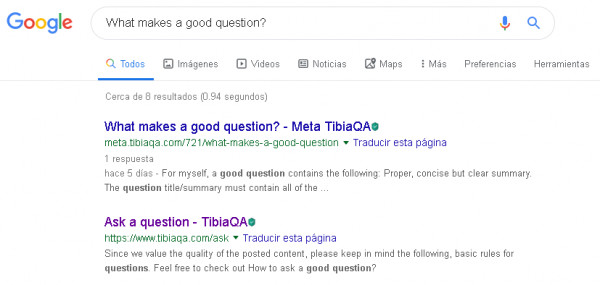
Searching on Google.
- Lenguague, always use English on the site to all.
- Respectful, be respectful with all user and staff of TibiaQA.
- Grammar, if English is not your first language, you can use many corrector tools like Google Translator to help you correct typos and other errors, but it can make some mistakes so check it before posting.

Google Translator.
- Question mark (?), a question ends in a question mark (?).
- By the start, is good idea use:
Ask ‘what, when, where, who’ to gather fact and context.
Ask ‘how do you’ to uncover processes and flows.
Ask ‘how might we’ to investigate opportunities.
Ask ‘why’ to find underlying reasons and motivations.
- Short questions, do it short and this gonna be more easy to understand.
The Format: A good question have good format, use correctly all the format options like Bold, Italic, Size of letters.

Format options.
- Visual, an image can help to understand the question most quickly.

Images tool.
The Question: Here you can explain more the details and context of your question.

The Question.
- Timeless, try to dont questions that won’t have a different answer over time of course sometimes we know this is inevitable.
- Examples or your own opinion, at the end of your question is not bad idea put and example of the answer do you expect receive or your own opinion about the question.
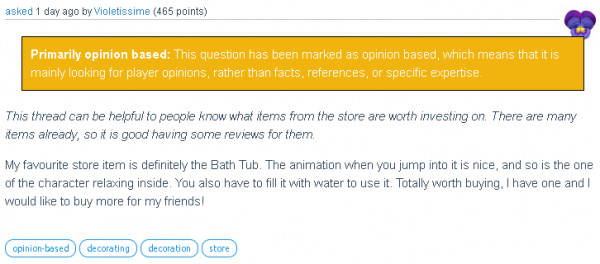
- Sentences, some times just one sentence is not enough to understand properly the question, add more sentences, information or details on the question is always a good option.
- Context, when a user read a question is normal just think in the commons answers, so its better if you lets know youre looking for something different, then user can think on anothers answers and not commons answers.
- Concise, make your question clear and easy to understand to all.
- Simple, focus on one topic, you can make separate questions for each topic.
- Non-opnion based, this type of question are allowed and are an important part of the total questions of the site, but at the same time by the type of question theres no right way to answer this, because in the most of time, its depends of the point of view of each user and the thematic are not big contribution to the community in general.
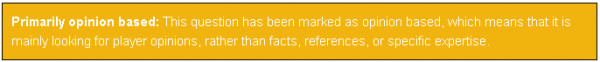
Use the Primarily opinion based, if necessary.
- Patient, remember Tibia have three big updates (Summer, Autumn and Winter) per year and others changes, so maybe the user need make some tests when the question is related with fresh content to give a properly answer.
- Editing, don't be afraid to edit your question later on. If you think you need make some changes, add more details or expand the question.

Editing, button.
The Tags: The tags put on every question help the system to organize them in differents categories or topics and relate your question to others questions posted on the same topic, by example hunts, vocations or items.

Tagging a question.
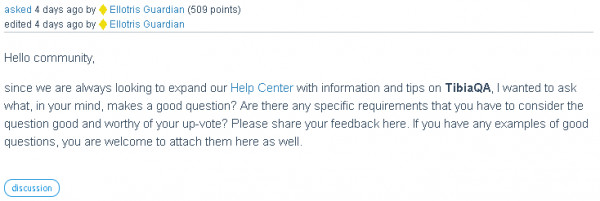
Question tag.
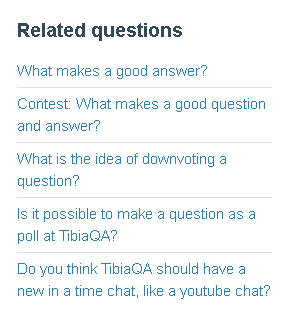
Related questions by the Tag.
But be careful with the number of tags do you use, more is not better, so only use the most relevant and descriptive tags that describe the topic your question is about.
Examples of Good Questions:
The Feedback: When you posted a question it's not the end of the you part, there are some things you need review to help other users.
- Comments, is really useful to to delve into a part of the answer, solve doubts or ask by more details (Be respectful, your opinion don't have more value than others users).

Comments button.
- Thankful, a lot of users gonna put is time and effort to give you an answer, so theres no better way than give them your thanksful in form of upvote with one single click.

Upvote button.
- Best Answer, as an author of the question, you get to choose the best answer. To do so, click on the check icon displayed next to every answer in your question. But is good idea wait one or two days and give some time to all user, with this you make sure to choose the right Best Answer.
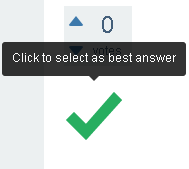
Best Answer button.